Get Started with ONEShipper in Just Three Simple Steps
Seamless onboarding step by step guide
Embarking on your journey with ONEShipper is designed to be straightforward and hassle-free. Recognizing the importance of data protection and financial integrity, our onboarding process ensures that your data sharing is secure and that all partners are thoroughly verified. With Nexshore, stepping aboard ONE Shipper is a breeze, distilled into three simple steps.
1) Kickstart Your Journey by Registering Your Account
Begin by navigating to the SaaS product page: Click here or directly input https://oneshipper.nexshore.com into your preferred web browser and select "Register Now."
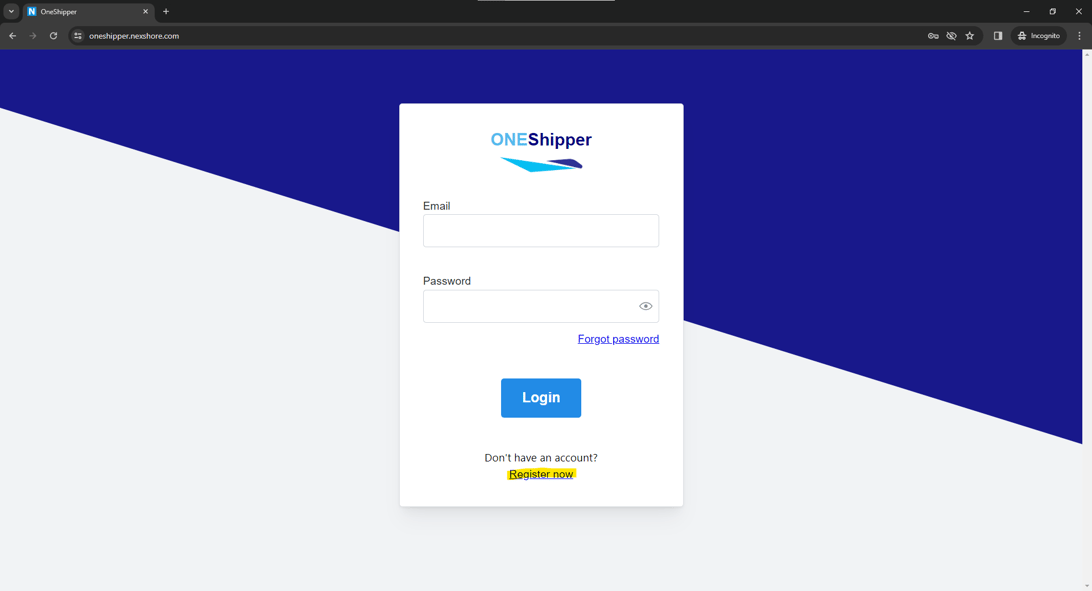
Upon reaching the Registration page, fill in the necessary details. It's crucial to use your business email for registration, as this will automatically grant you Admin rights for your company's account. Here, you'll also choose the primary currency for your transactions, ensuring it aligns with your business region for seamless banking integration and currency exchanges. While you have the flexibility to conduct business in various currencies, transactions will be converted to your chosen primary currency for ease of money transfers.
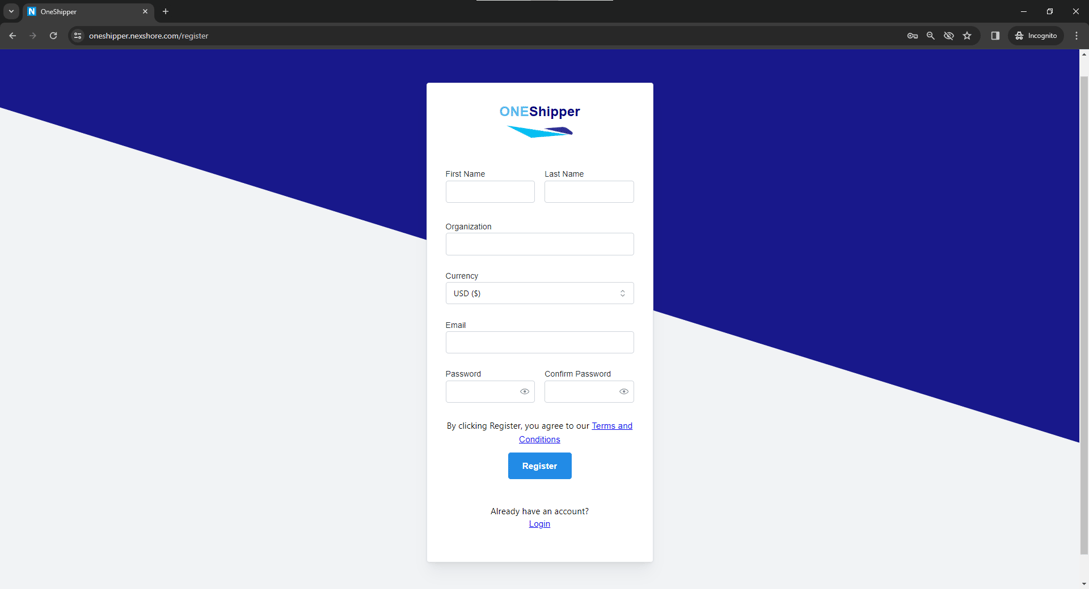
2) Select Your Subscription Plan
After completing registration and logging in with your new credentials, you'll be greeted with options to select your Subscription Plan.
Opt for the OneShipper Enterprise option tailored for businesses, as illustrated below:
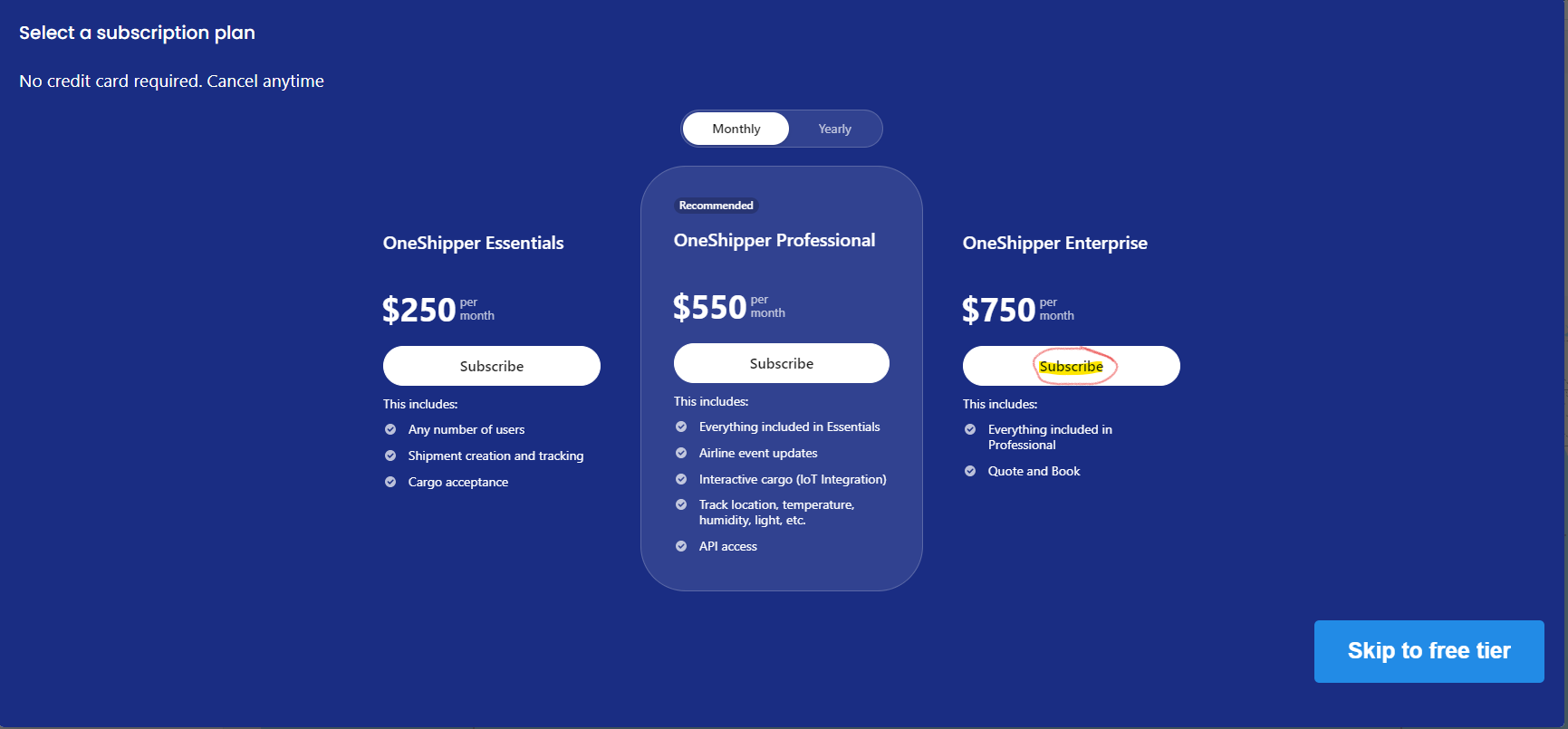
3) Connect Your US Bank Account
Following your subscription selection, you'll proceed to a page to input your US Bank Account details. Nexshore facilitates numerous payment avenues including Credit and Debit Cards, Klarna, Cash App, Link, among others.
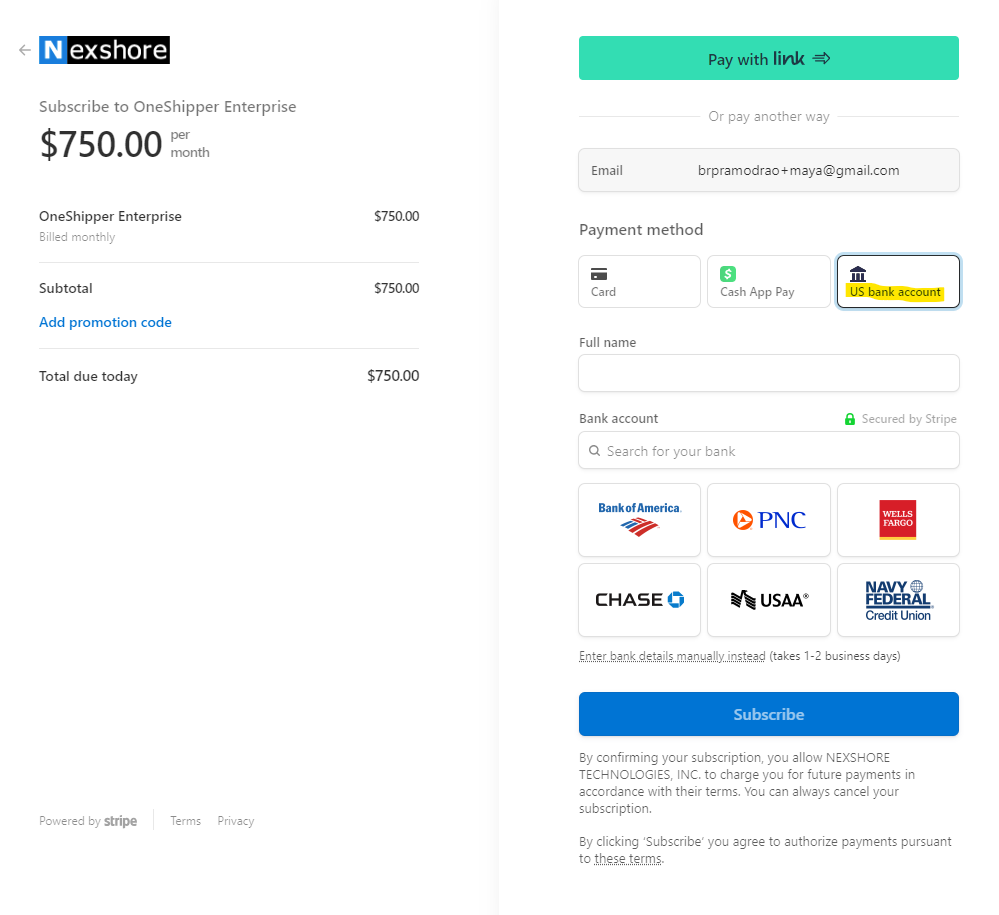
You're encouraged to either select a pre-integrated bank from our list or manually input your bank account details. For manual entries, the necessary information fields will be displayed. Through our partnership with Stripe, we're connected to an extensive network of banks, leveraging a diverse range of payment methods while upholding the highest standards of financial transaction security.
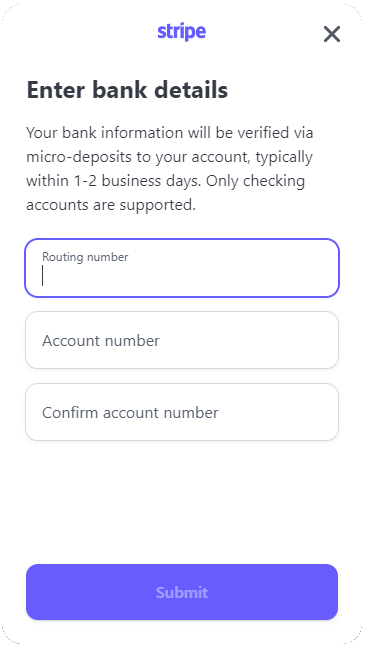
Please note, connecting your bank may take between 1-2 business days. Stripe might reach out via email for additional verification queries. Once this process is complete, your account will be fully activated, granting you access to all the advanced features of OneShipper Enterprise.
