The successful delivery of Air Cargo relies on tight integration within the supply chain. Freight Forwarders need to establish connections to Airlines, Other Freight Forwarders and sometimes with Ground Handlers to ensure smooth flow of cargo in high volumes.
OneRecord by Nexshore solves this by what we’ve called NORD — Nexshore One Record Directory, a high availability service that comes packaged in the SaaS — which ensures all users (Airlines, Ground Handlers or Freight Forwarders) can easily search NORD using keywords such as : Name, Location, Station, IATA Agent code, email addresses, IATA 2 character Airline code, anything else you can think of to locate the Agent, Airline, Ground Handler. Once you’ve located them, you can simply send a connection request that will show up under ‘Outgoing requests’ on the same page so you can keep track of your connection approval.
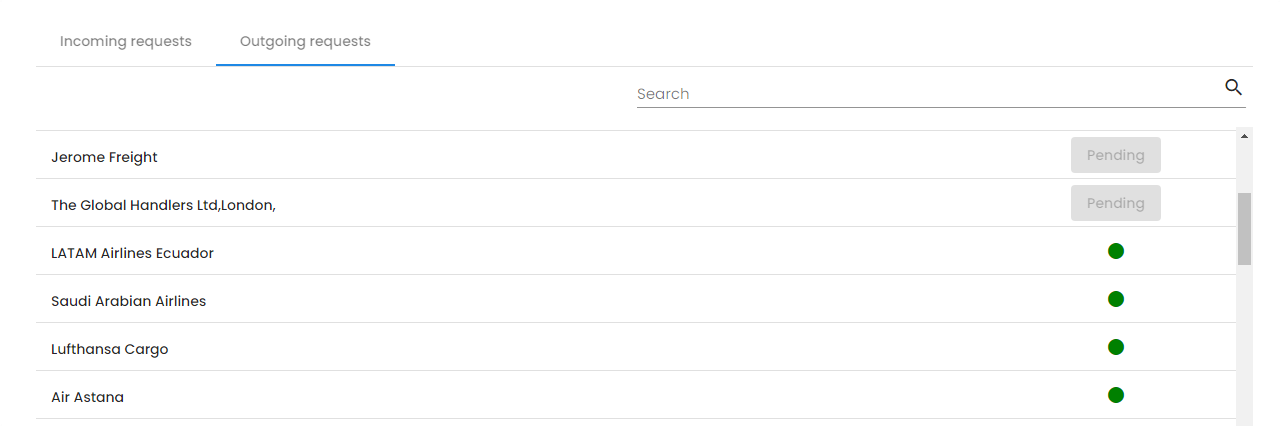
You can also review incoming connection requests under the ‘Incoming requests’ tab and approve or reject such requests.
Once the connection requests are approved, your network starts growing and you can manage your established connections under the ‘Manage’ menu selection. You can select ‘Manage’ and simply define the delegation to and from each connection request. By default, all connection requests are set up and you can send and receive all OneRecord data. However if you wish to mask off certain types of data (Referred to as OneRecord Logistics Objects) you can simply uncheck them in the dialog and all the permissions will be set up the in the background to handle such data exchange.
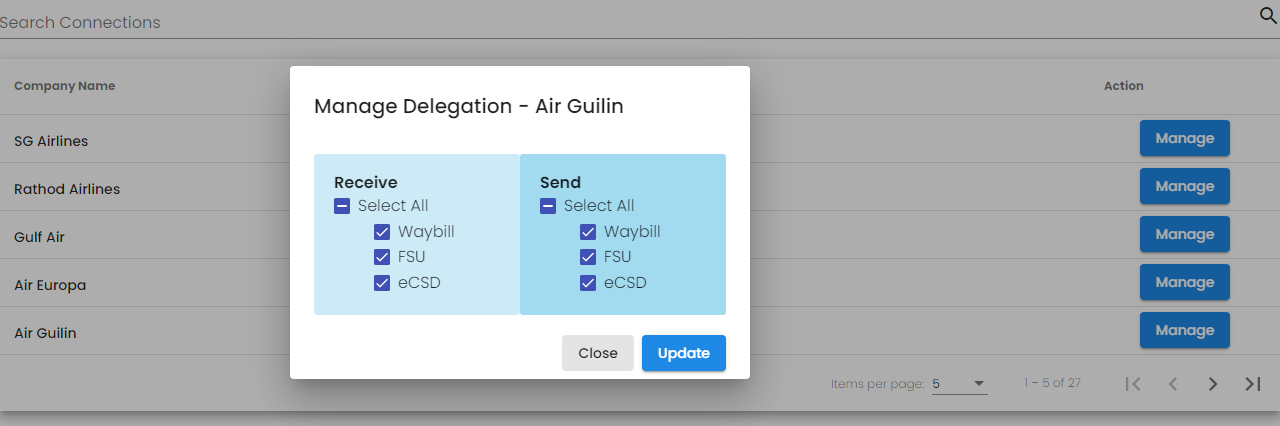
Grow your network, build your business and shine with customer service.
— Nexshore Product Team




Leave a Comment